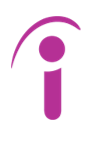SMS Blog
Getting Started with Langflow AI: Effortlessly Build Your Own AI Chatbot without Code!
What is Langflow?
Langflow is a powerful and intuitive platform designed to simplify the creation of AI applications. Whether you’re an experienced developer or just starting out, Langflow offers a user-friendly interface that allows you to build complex AI workflows with ease. In this tutorial, we’ll guide you through the basics of getting started with Langflow, from installation to creating your first AI application.
Langflow is an open-source, Python-powered framework that enables developers to build multi-agent and Retrieval-Augmented Generation (RAG) applications. Its visual flow builder allows you to connect various AI components, such as language models and data sources, without writing extensive code. Langflow is fully customizable and integrates seamlessly with popular tools and libraries.
Installation
Before you can start building with Langflow, you’ll need to install it on your system. Follow these simple steps to get Langflow up and running:
1. Install Python: Ensure you have Python installed on your system. Langflow is Python-native, so you’ll need Python 3.6 or later.
2. Install Langflow: Open your terminal and run the following command to install Langflow:
pip install langflow
3. Verify Installation: Once installed, verify the installation by running:
langflow --version
You should see the version number of Langflow, confirming that it’s installed correctly.
Creating Your First AI Application
With Langflow installed, you’re ready to create your first AI application. We’ll walk you through building a simple chatbot using Langflow’s visual flow builder.
Step 1: Launch Langflow
Start Langflow by running the following command in your terminal:
langflow --help langflow run
This will open the Langflow interface in your default web browser.
Step 2: Create your first Flow
Langflow is an intuitive visual flow builder. To help get started several basic templates are provided. We’ll start with a blank workspace instead of using an existing template.
- From the Langflow dashboard, click New Flow.
- Select Blank Flow.
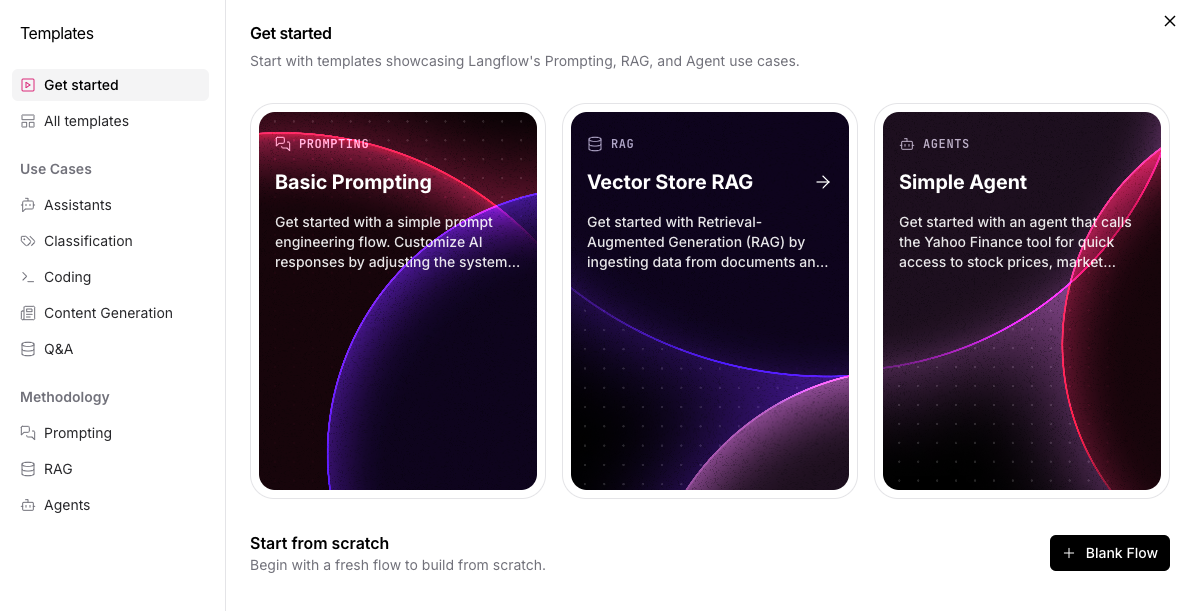
Step 3: Explore the Visual Flow Builder
Langflow’s visual flow builder is a drag-and-drop interface that allows you to create AI workflows. Here’s a quick overview of the interface:
- Nodes: Represent different components, such as language models or data sources.
- Connections: Define the flow of data between nodes.
- Canvas: The workspace where you build your AI application.
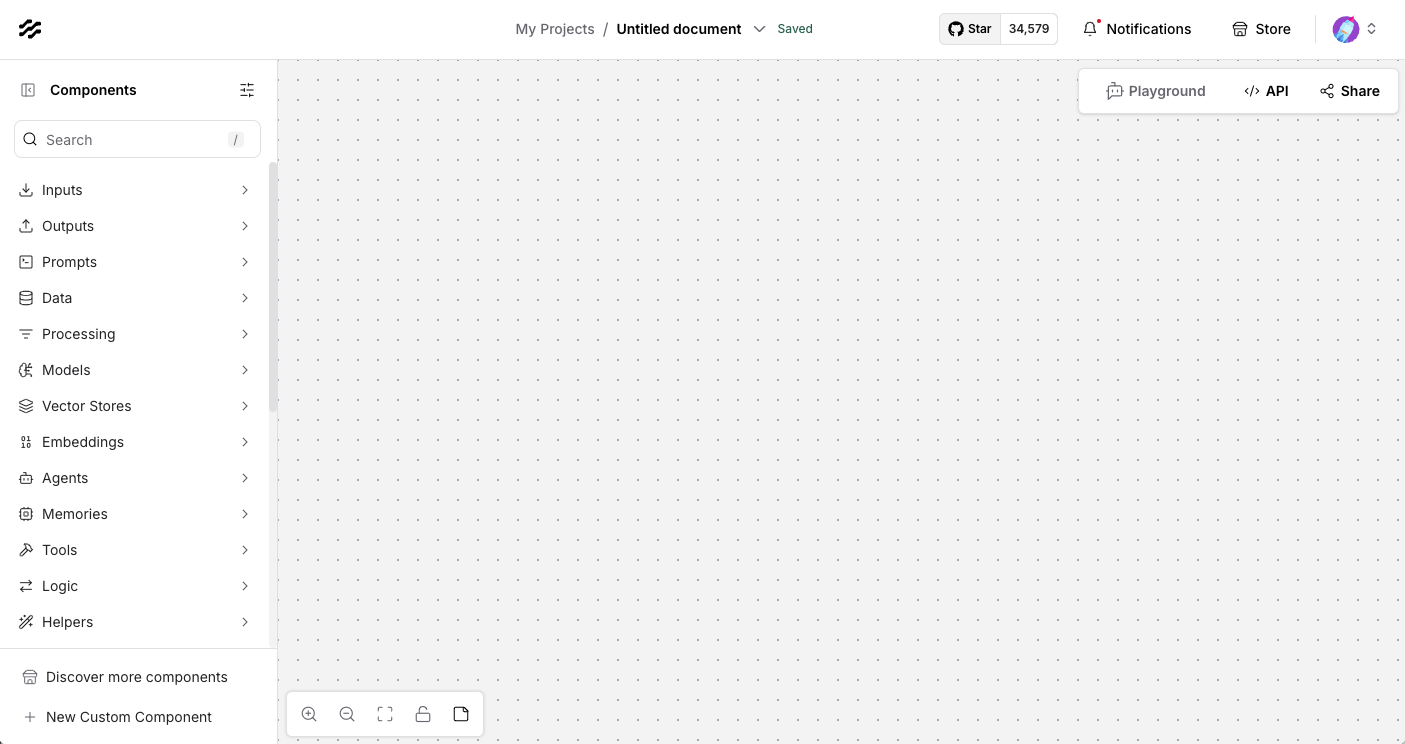
Step 4: Add Components
To create a chatbot, you’ll need to add the following components:
- Chat Input: Allows you to interact with the flow in the Playground.
- Prompt Template: Define the initial prompt for your chatbot.
- Language Model: Choose a language model to process the prompt.
- Conversation Buffer Memory: Store the conversation history.
- Chat Output: Allows you to receive chat responses in the Playground.
Drag these components onto the canvas and connect them to form a workflow.
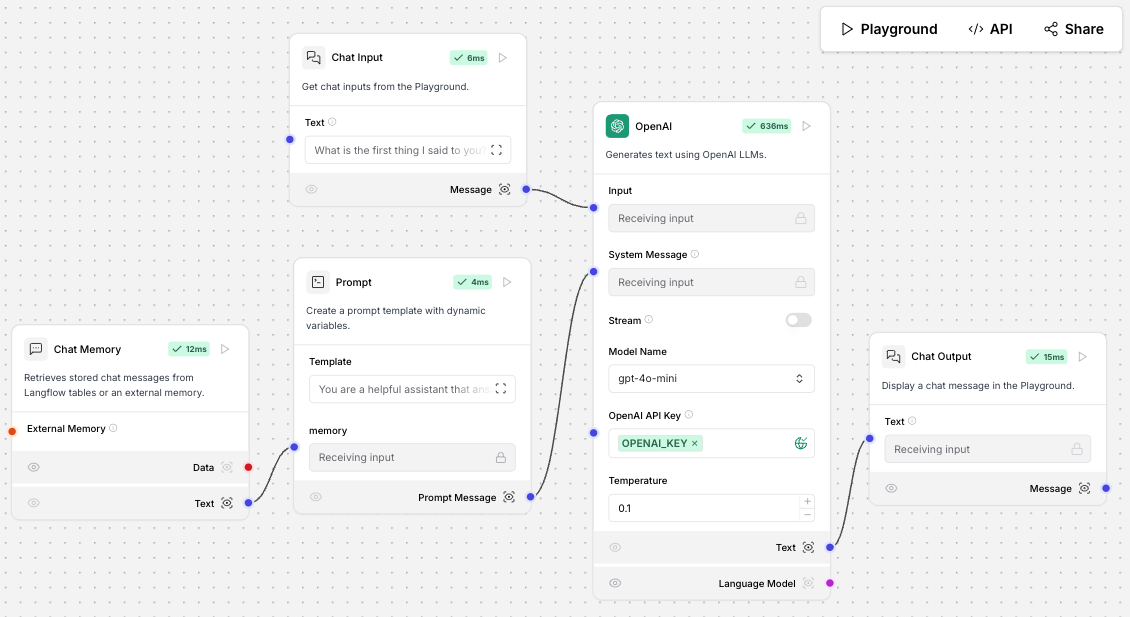
Step 5: Configure Components
Click on each component to configure its settings. For example, set the prompt text in the Prompt Template and select a language model.
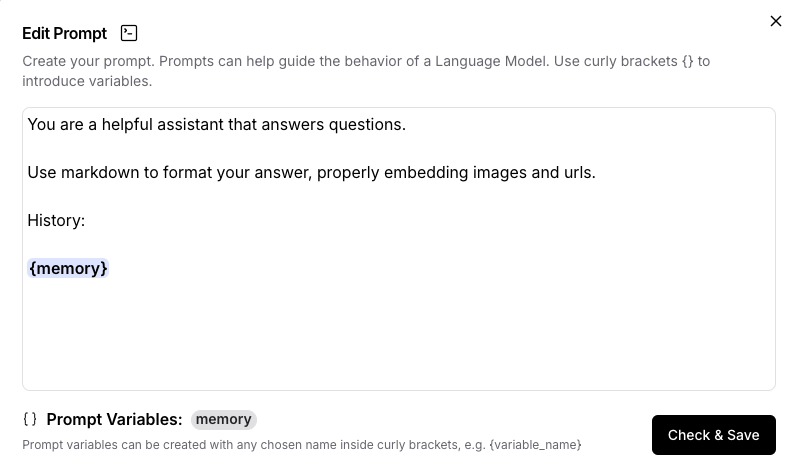
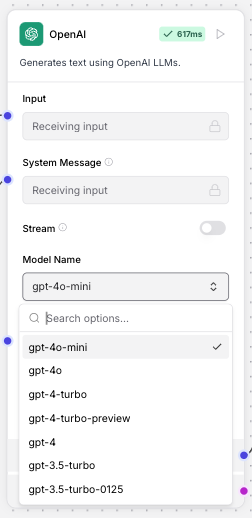
💡You’ll need an OpenAI API account and API key to run this demo. Instructions for setting up an account and obtaining an API key can be found here. Please note there is a small cost (<$0.10) associated with running this demo. A full list of OpenAI model prices can be found here.
Step 6: Run Your Application
Once your workflow is set up, click the “Playground” button to test your chatbot. You can interact with the chatbot directly in the Langflow interface.
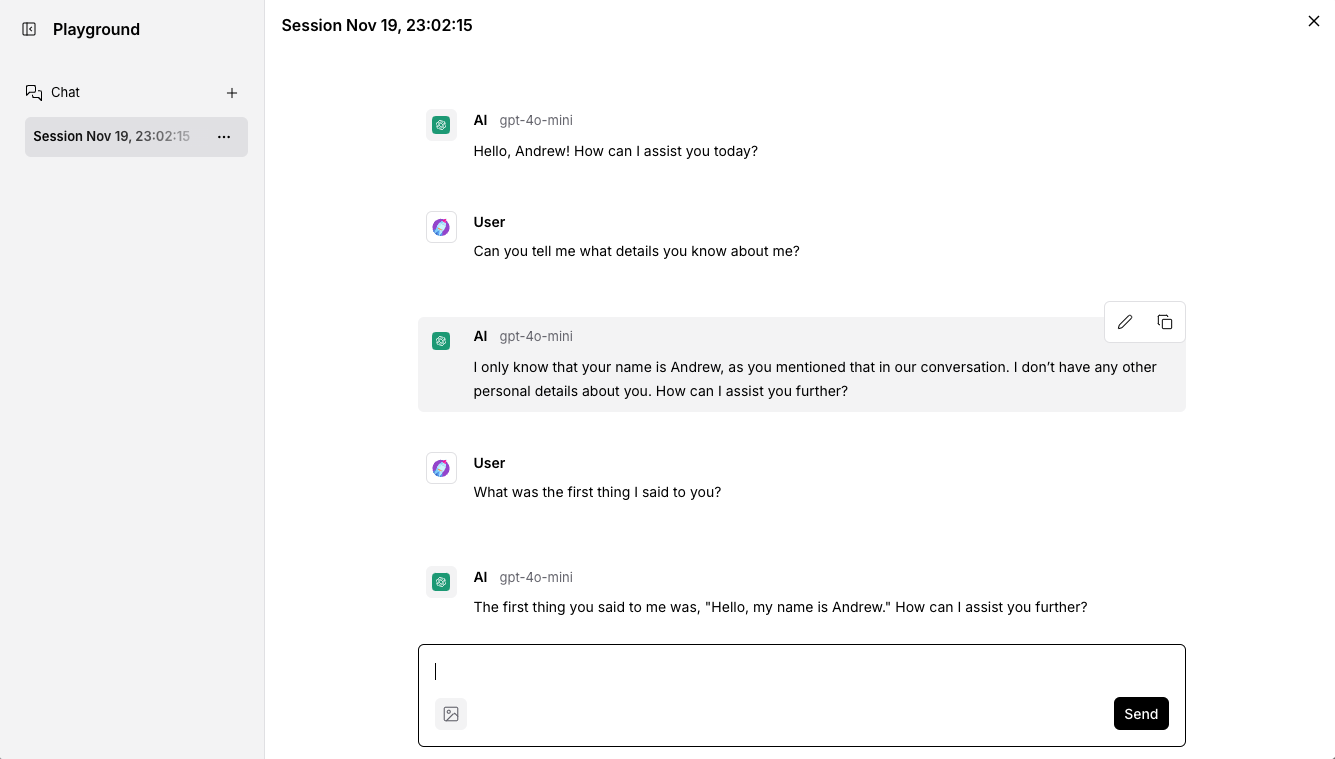
Use Cases
Langflow can be used for a variety of AI applications, including:
- Crafting intelligent chatbots
- Building document analysis systems
- Generating compelling content
- Orchestrating multi-agent applications
Using Langflow for these more advanced solutions is outside the scope of this beginners guide. The Langflow Documentation covers these in more detail and provides next steps for deploying your Langflow application in production.
Join the Langflow Community
Langflow has a vibrant community of developers and AI enthusiasts. Join the community to share your projects, get support, and stay updated on the latest features:
- Discord Server: Join the Langflow Discord Server and get insights from other users.
- GitHub: Contribute to the Langflow project and track new releases.
- Twitter: Follow @langflow_ai for updates and news.
Conclusion
Langflow makes it easy to bring your AI ideas to life with its intuitive visual flow builder and powerful features. Whether you’re building a simple chatbot or a complex multi-agent system, Langflow provides the tools you need to succeed. Want to learn how Langflow can benefit your organization? Contact us today—we’re happy to help!